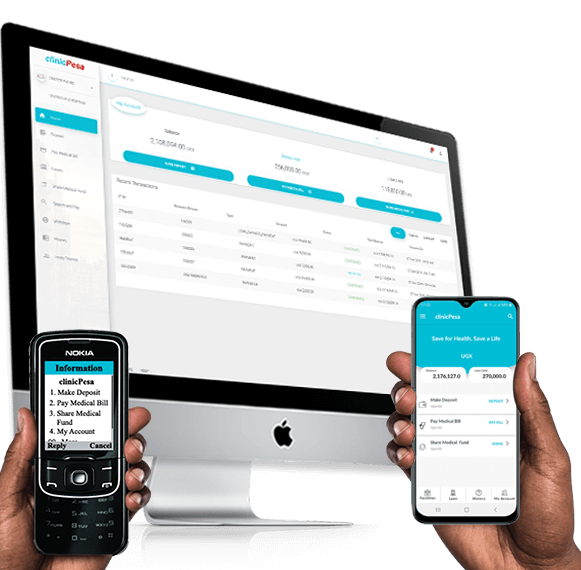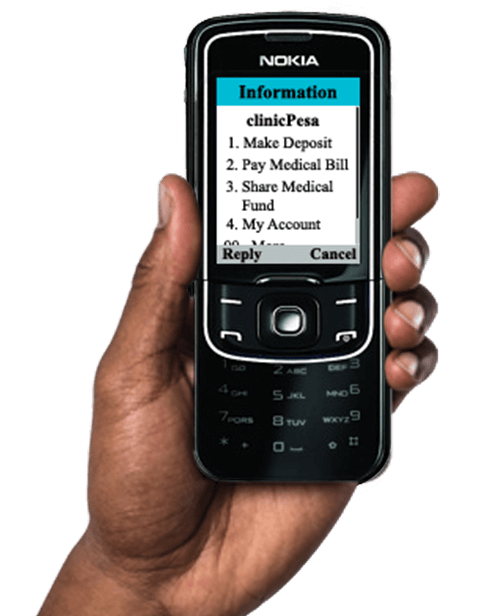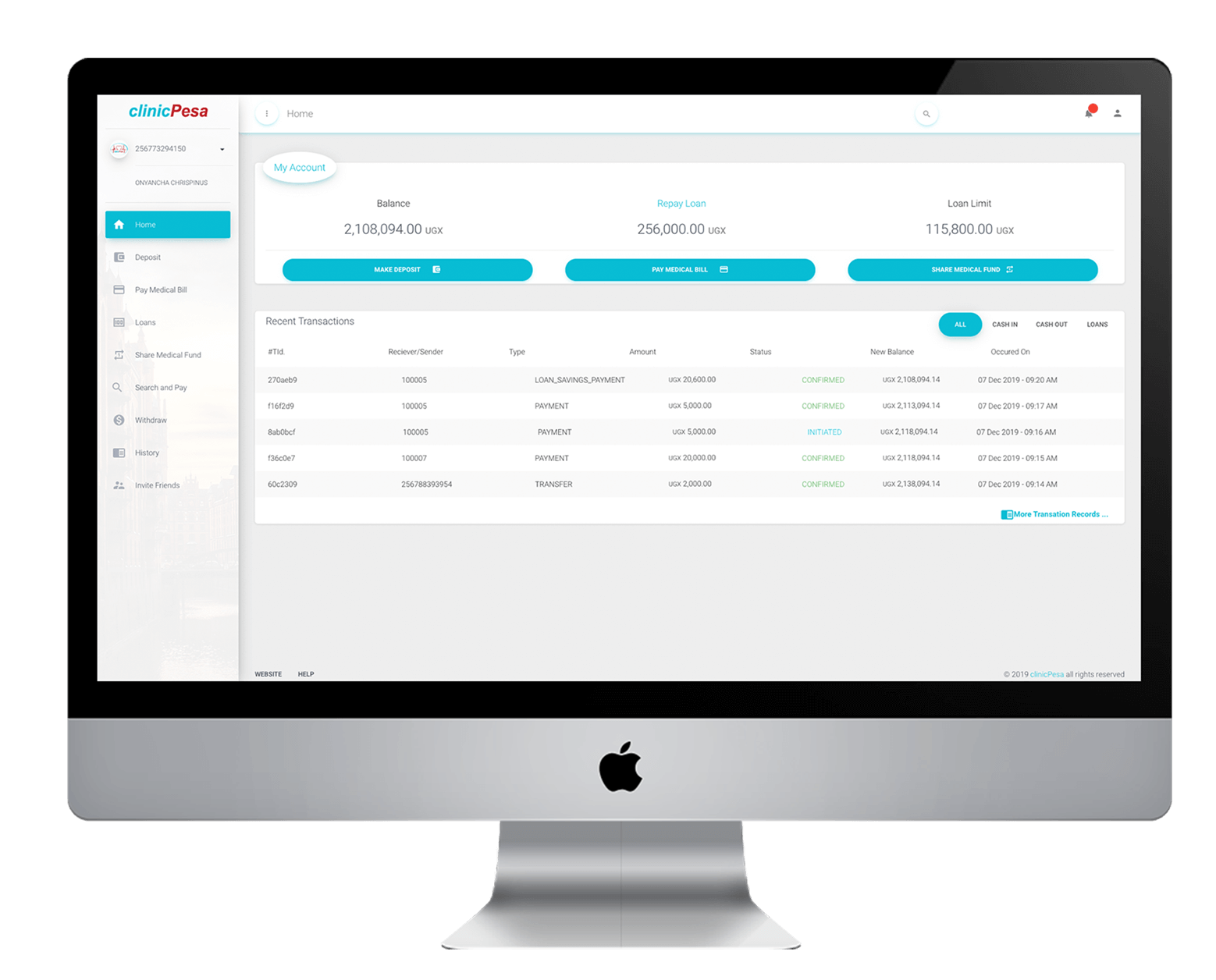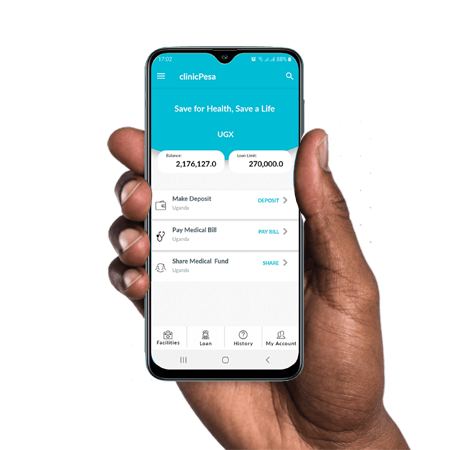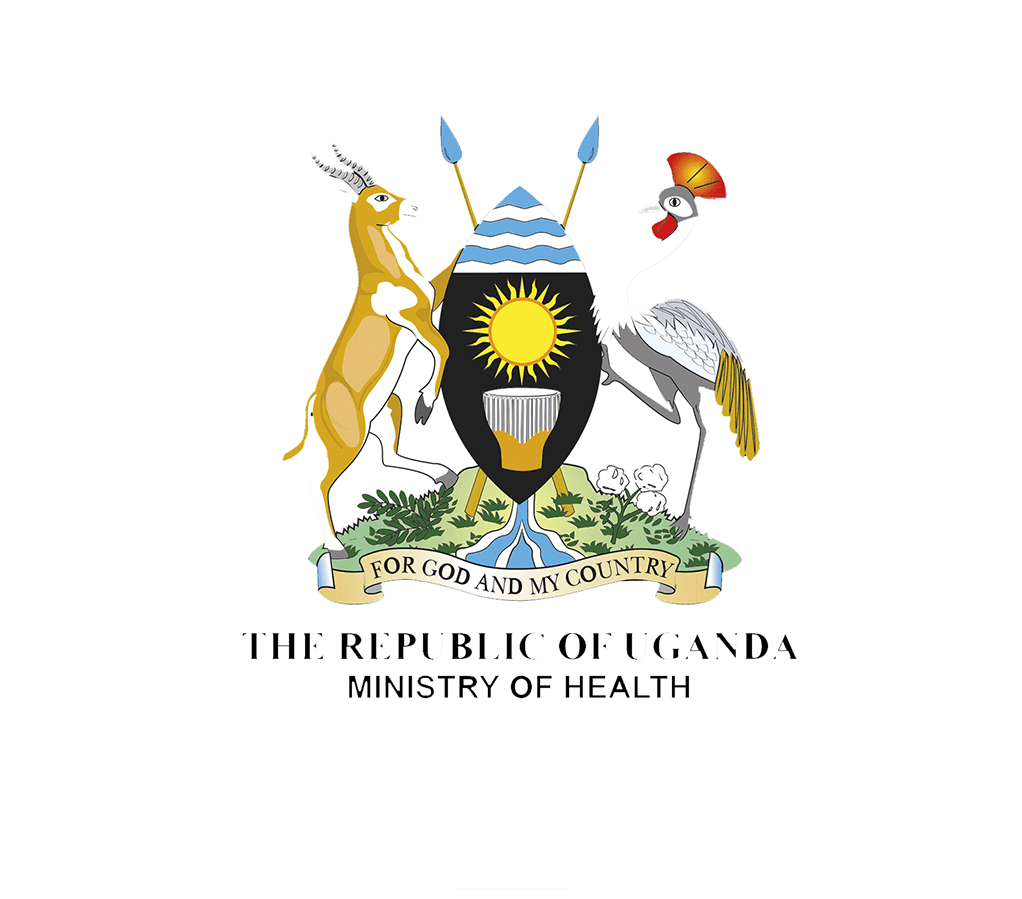Why  ?
?
We believe, "No one should be denied access to health care because they can not afford it".
 provides
you with access to healthcare financing,
provides
you with access to healthcare financing,
that is more convenient and affordable than the traditional
Insurance,
through a digital micro-loans and savings platform for setting
aside dedicated healthcare funds used to offset medical bills and
purchase drugs in time of need at our registered clinic, hospital
or pharmacy.